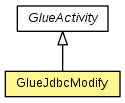Modify Activity. GlueJdbcModify Class는 "update emp set ename=?, job=? where empno=?" 와 같은 SQL update statement를 수행 하는 Activity 이다. Web화면과
NonUI 공통으로 사용되고 Binding Parameter Type은 Web인 경우 String []의 {0}번째로 Binding 하고 Web이 아닌 경우는 해당 Object를 Binding 한다. 여기서 chk-name이 있는 경우 Web의
CheckBox에 Check 된 수만큼 반복 하고 없는 경우는 Context에서 바로 String[] 로 get하여 Binding 한다. NonUI의 경우 Data Type이 String[]가 아닌 경우 바로 해당 Object로 Binding
한다.
Activity Property
- dao : (필수) applicationContext.xml의 DAO id.
- sql-key : (필수) {name}-query.glue_sql의 query id
- param-count : (선택) Binding 할 개수 ( update emp set ename=? job=? where empno=? )의 "?" 수
- param#(param0,param1...) : (선택) Binding Value ("?"와 순서 일치 하여야 함)
- param-bindings : (선택) binding에 사용되는 값과 Mapping 되는 Key( bindName=ctxName[|bindName=ctxName] ).
ctx의 key가 binding variable name과 같은 경우 생략(대소문자 구분함).
ctxName 은 GlueContext의 Key 이거나 list-key 에 해당하는 map의 Key이다.
- chk-name : (선택) 화면의 CheckBox ID(HttpRequest의 parameter name).
chk-name 에 따라 Looping 처리를 한다.
chk-name에 해당하는 것이 다음과 같이 checkbox 라면, 그 값은 0,1,2...,n 으로 부여되며
checked 된 값만 GlueContext에 담긴다.
- list-key : (선택) SQL 문에 Binding 할 Data로서, Map 형태의 Data을 갖는 List 구조체를 가르킴.
- result-key : (선택) Context에 담기는 Query 수행 결과(등록 record 수) Key.
[ default ] : {sql-key}_updateCnt
- is-audit : insert시 Audit 항목 적용 Option
Audit 항목은 glue.properties에 audit.insert.key 와 audit.update.key 를 참고한다.
주의사항: Audit 항목은 SQL에 반영되어 있어야 한다.
아래의 'emp.update.audit' 와 같은 유형의 SQL인 경우,
Column의 순서는 glue.properties에 정의한 순서와 같아야 하며,
Audit 항목을 위 SQL처럼 맨 앞에 기술되어야 한다.
예제
사용 예# 1
- 유형1 쿼리를 사용하는 경우
<activity name="Modify" class="com.poscoict.glueframework.biz.activity.GlueJdbcModify">
<property name="dao" value="testdao" />
<property name="sql-key" value="emp.update" />
<property name="param-count" value="3" />
<property name="param0" value="SAL" />
<property name="param1" value="ENAME" />
<property name="param2" value="EMPNO" />
<transition name="success" value="Find" />
</activity>
사용 예# 2
- 유형1 쿼리의 Looping 처리. (Web)
<activity name="Modify" class="com.poscoict.glueframework.biz.activity.GlueJdbcModify">
<property name="dao" value="testdao" />
<property name="sql-key" value="emp.update" />
<property name="param-count" value="3" />
<property name="param0" value="SAL" />
<property name="param1" value="ENAME" />
<property name="param2" value="EMPNO" />
<property name="chk-name" value="chk" />
<transition name="success" value="Find" />
</activity>
사용 예# 3
- 유형1 쿼리의 Looping 처리. (NonUI)
<activity name="Custom" class="...">
<transition name="success" value="Modify" />
</activity>
<activity name="Modify" class="com.poscoict.glueframework.biz.activity.GlueJdbcModify">
<property name="dao" value="testdao" />
<property name="sql-key" value="emp.update" />
<property name="param-count" value="3" />
<property name="param0" value="SAL" />
<property name="param1" value="ENAME" />
<property name="param2" value="EMPNO" />
<property name="list-key" value="dataList" />
<transition name="success" value="Find" />
</activity>
사용 예# 4
- 유형2 쿼리를 사용하는 경우
<activity name="Modify" class="com.poscoict.glueframework.biz.activity.GlueJdbcModify">
<property name="dao" value="testdao" />
<property name="sql-key" value="emp.update.named" />
<property name="param-bindings" value="empno=EMPNO|ename=ENAME|sal=SAL" />
<transition name="success" value="Find" />
</activity>
사용 예# 5
- 유형2 쿼리의 Looping 처리. (Web)
<activity name="Modify" class="com.poscoict.glueframework.biz.activity.GlueJdbcModify">
<property name="dao" value="testdao" />
<property name="sql-key" value="emp.update.named" />
<property name="param-bindings" value="empno=EMPNO|ename=ENAME|sal=SAL" />
<property name="chk-name" value="chk" />
<transition name="success" value="Find" />
</activity>
사용 예# 6
- 유형2 쿼리의 Looping 처리. (NonUI)
<activity name="Custom" class="...">
<transition name="success" value="Modify" />
</activity>
<activity name="Modify" class="com.poscoict.glueframework.biz.activity.GlueJdbcModify">
<property name="dao" value="testdao" />
<property name="sql-key" value="emp.update.named" />
<property name="param-bindings" value="empno=EMPNO|ename=ENAME|sal=SAL" />
<property name="list-key" value="dataList" />
<transition name="success" value="Find" />
</activity>
사용 예# 7
- 유형1 쿼리의 audit정보
<activity name="Modify" class="com.poscoict.glueframework.biz.activity.GlueJdbcModify">
<property name="dao" value="testdao" />
<property name="sql-key" value="emp.update.audit" />
<property name="param-count" value="3" />
<property name="param0" value="ENAME" />
<property name="param1" value="SAL" />
<property name="param2" value="EMPNO" />
<property name="is-audit" value="true" />
<transition name="success" value="Find" />
</activity>
참고 : {name}-query.glue_sql
<query id="emp.update" desc="Type #1">
<![CDATA[
update emp set sal=?, ename=? where empno=?
]]>
</query>
<query id="emp.update.named" desc="Type #1" isNamed="true">
<![CDATA[
update emp set sal=:sal, ename=:ename where empno=:empno
]]>
</query>
<query id="emp.update.audit">
<![CDATA[
update emp_audit
set audit_update_id=?, audit_update_ip=?, audit_update_dt=?,
ename=?, job=?
where empno=?
]]>
</query>
참고 : HTML Code
<input type="checkbox" name="chk" value="0">
<input type="text" name="EMPNO" value="1111">
<input type="text" name="ENAME" value="name1">
<input type="text" name="SAL" value="1000">
<input type="checkbox" name="chk" value="1">
<input type="text" name="EMPNO" value="1112">
<input type="text" name="ENAME" value="name2">
<input type="text" name="SAL" value="1100">
참고 : Java Code (Custom)
List<Map<String, Object>> dataList = new ArrayList<Map<String, Object>>();
Map<String, Object> data1 = new HashMap<String, Object>();
data1.put("EMPNO","1111");
data1.put("ENAME","name1");
data1.put("SAL","1000");
dataList.add(data1);
Map<String, Object> data2 = new HashMap<String, Object>();
data2.put("EMPNO","1112");
data2.put("ENAME","name2");
data2.put("SAL","1100");
dataList.add(data2);
ctx.put("dataList",dataList);
참고 : glue.properties
audit.insert.key=id,ip,cur_time,id,ip,cur_time
audit.update.key=id,ip,cur_time