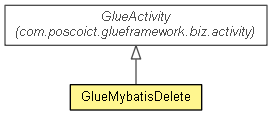com.poscoict.glueframework.biz.activity.mybatis
Class GlueMybatisDelete
java.lang.Object
 com.poscoict.glueframework.biz.activity.GlueActivity<GlueContext>
com.poscoict.glueframework.biz.activity.GlueActivity<GlueContext>
 com.poscoict.glueframework.biz.activity.mybatis.GlueMybatisDelete
com.poscoict.glueframework.biz.activity.mybatis.GlueMybatisDelete
public class GlueMybatisDelete
- extends GlueActivity<GlueContext>
Delete Mybatis Activity. GlueMybatisDelete Class는 SQL delete statement를 수행 하는 Activity 이다. Web화면과 NonUI 공통으로 사용되고 Binding Parameter Type은
Web인 경우 String []의 {0}번째로 Binding 하고 Web이 아닌 경우는 해당 Object를 Binding 한다. 여기서 chk-name이 있는 경우 Web의 CheckBox에 Check 된 수만큼 반복 하고 없는 경우는
Context에서 바로 String[] 로 get하여 Binding 한다. NonUI의 경우 Data Type이 String[]가 아닌 경우 바로 해당 Object로 Binding 한다.
사용 예
- case 1
<activity name="Delete" class="com.poscoict.glueframework.biz.activity.mybatis.GlueMybatisDelete">
<property name="dao" value="testdao" />
<property name="sql-key" value="emp.delete" />
<property name="param-bindings" value="empno=EMPNO" />
<property name="result-key" value="deleteCnt" />
<transition name="success" value="Find" />
</activity>
==>
binding(web) :
Map args = new HashMap();
args.put("empno", ((String[])ctx.get("EMPNO"))[0]);
PosParameter<Map> param = new PosParameter<Map>(args);
(NonUI) :
Map args = new HashMap();
args.put("empno", ctx.get("EMPNO"));
GlueParameter<Map> param = new GlueParameter<Map>(args);
- case 2
<activity name="Delete" class="com.poscoict.glueframework.biz.activity.mybatis.GlueMybatisDelete">
<property name="dao" value="testdao" />
<property name="sql-key" value="emp.delete" />
<property name="param-bindings" value="empno=EMPNO" />
<property name="result-key" value="deleteCnt" />
<property name="chk-name" value="chk" />
<transition name="success" value="Find" />
</activity>
==>
binding : String[] checked = ctx.get("chk");
for(int i=0, iz=checked.length; i<iz; i++){
Map args = new HashMap();
args.put("empno", ((String[])ctx.get("EMPNO"))[Integer.parseInt(checked[i])]);
GlueParameter<Map> param = new GlueParameter<Map>(args);
..
}
- case 3
<activity name="Delete" class="com.poscoict.glueframework.biz.activity.mybatis.GlueMybatisDelete">
<property name="dao" value="testdao" />
<property name="sql-key" value="emp.delete" />
<property name="param-bindings" value="empno=EMPNO" />
<property name="result-key" value="deleteCnt" />
<property name="list-key" value="dataList" />
<transition name="success" value="Find" />
</activity>
==>
binding : List list = (ArrayList)ctx.get("dataList");
for(int i=0, iz=checked.length; i<iz; i++){
Map args = new HashMap();
args.put("empno", ((Map)list.get(i)).get("EMPNO"));
GlueParameter<Map> param = new GlueParameter<Map>(args);
..
}
Property 설정
- dao : (필수) applicationContext.xml의 DAO id.
- sql-key : (필수) mybatis의 query id
- param-bindings : (선택) binding에 사용되는 값과 Mapping 되는 Key( bindName=ctxName[|bindName=ctxName] ).
ctxName 은 Context의 Key이며, < property name="list-key" value="dataList" / >가 있다면 "dataList" 의 map의 Key.
- chk-name : (선택) 화면의 CheckBox ID(HttpRequest의 parameter name).
< property name="chk-name" value="chk" / > 와 같이 "chk" 가 선언 되어 있다면, < input type="checkbox" name="chk" >의 value 값에 따라 Looping 처리를 한다.
chk의 value는 0,1,2...,n 으로 부여되며 checked 된 값만 Context에 담긴다.
- list-key : (선택) SQL 문에 Binding 할 Data Context Key.
< property name="list-key" value="dataList" / > 와 같이 "dataList" 가 선언 되어 있다면, 이전 Activity에서 List < Map > 구조의 Data를 생성해서 Context에 담는다.
[ sample java code ]
List dataList = new ArrayList();
Map data1 = new HashMap();
data1.put("EMPNO","1111");
dataList.add(data1);
Map data2 = new HashMap();
data2.put("EMPNO","2222");
dataList.add(data2);
ctx.put("dataList",dataList);
- result-key : (선택) Context에 담기는 Query 수행 결과(수정 record 수) Key.
[ default ] : {sql-key}_deleteCnt
| Methods inherited from class com.poscoict.glueframework.biz.activity.GlueActivity |
commitTransaction, getDao, getEventList, getName, getProperty, getPropertyNames, getTransition, rollbackTransaction, setEventList, setName, setProperty, setTransition |
| Methods inherited from class java.lang.Object |
clone, equals, finalize, getClass, hashCode, notify, notifyAll, toString, wait, wait, wait |
GlueMybatisDelete
public GlueMybatisDelete()
runActivity
public String runActivity(GlueContext ctx)
- Description copied from class:
GlueActivity
- Sub Class에서 반드시 구현하여야 하는 Abstract Method 이며 이 Method는 F/W에서 호출한다. 결과 값은 GlueContext에 담아서 다음 Activity 또는 F/W에 전달하게 된다. 필요한 모든 Data는
GlueContext에서 호출하여 사용하게 된다.
- Specified by:
runActivity in class GlueActivity<GlueContext>
- Parameters:
ctx - GlueContext
- Returns:
- String 정상적이면 "success"를 Return 하고 비정상 처리를 원하면 "failure"를 Return 한다.
예)
<transition name="success" value="BizLogic"/>
<transition name="failure" value="ErrorHandle"/>
==> return "success"이면 BizLogic Activity 를 실행함.
Copyright © 2013–2014 POSCO ICT SW제품기술팀. All rights reserved.
 com.poscoict.glueframework.biz.activity.GlueActivity<GlueContext>
com.poscoict.glueframework.biz.activity.GlueActivity<GlueContext>
 com.poscoict.glueframework.biz.activity.mybatis.GlueMybatisDelete
com.poscoict.glueframework.biz.activity.mybatis.GlueMybatisDelete
com.poscoict.glueframework.biz.activity.GlueActivity<GlueContext>
com.poscoict.glueframework.biz.activity.mybatis.GlueMybatisDelete